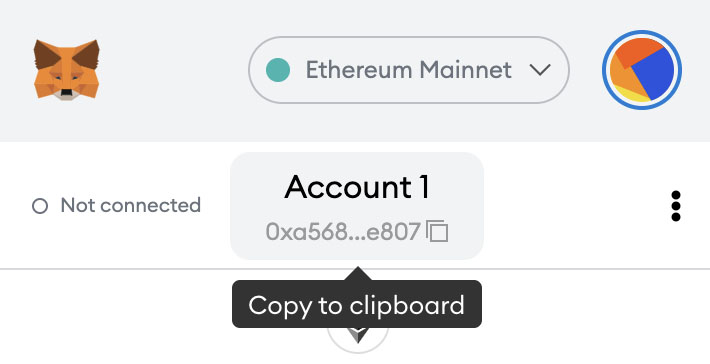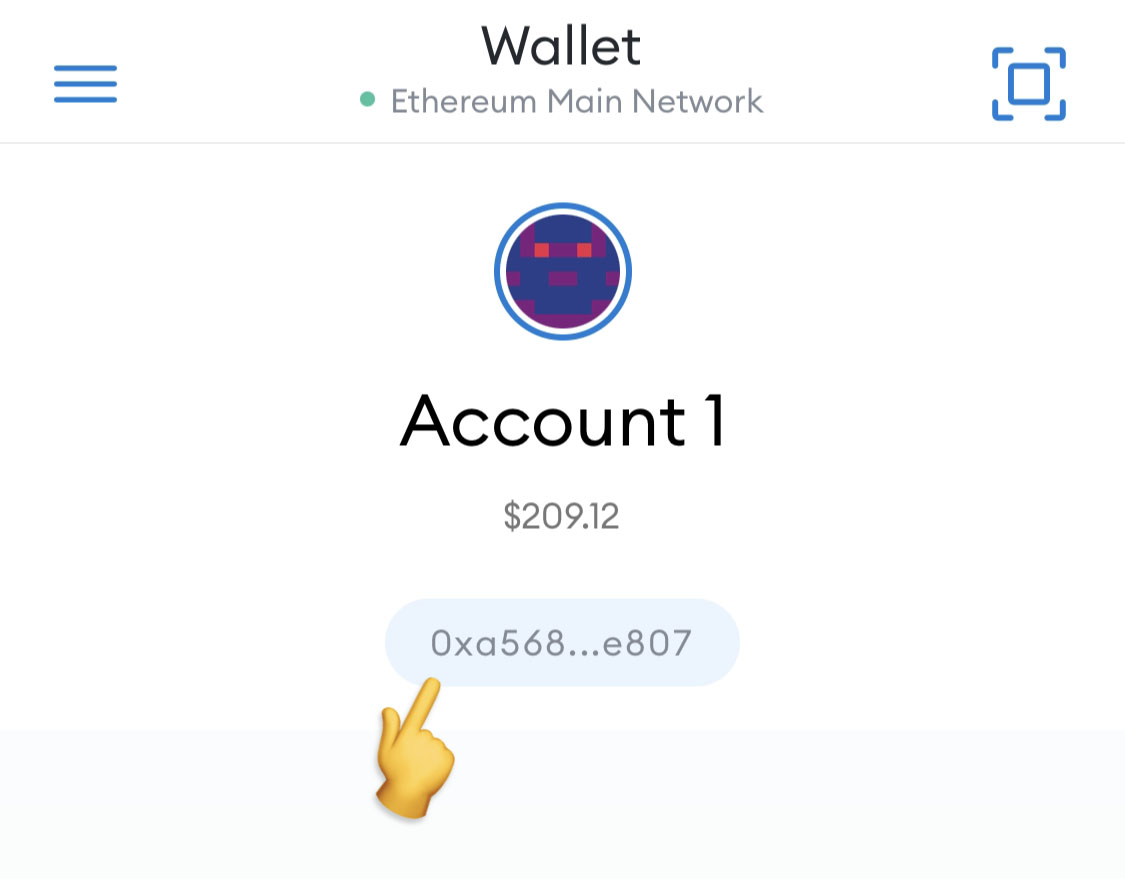HOW TO BUY YOUR FIRST NFT,
STEP-BY-STEP
Note: This was adapted from @chriscantino’s amazing Twitter thread. We repurposed it for some of our preferences and to be relevant to this NFT auction, but check out Chris’ thread to learn more about how to shop for NFT’s.
Buying NFT’s is easy, but first you’ll need a few things – namely some cryptocurrency (in this case, Ethereum) and a wallet. Below we’ll walk you throw every step of the way.

You’ll need some Ethereum (ETH). The simplest way to buy ETH is on the coinbase app or coinbase website, but you can also use Binance or Crypto.com. For this tutorial we’ll focus on coinbase.

To buy Ethereum (ETH) on coinbase:
Download the coinbase app or start an account online
Create and setup your account (this is a bit of a process as they take ID verification very seriously)
-
Tap the exchange button
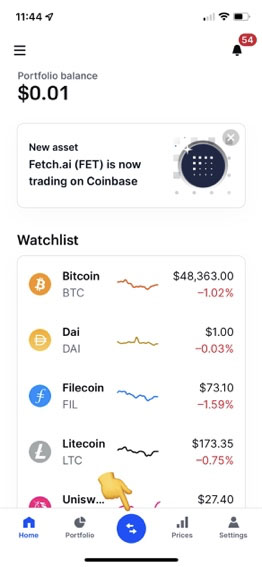
-
Select Ethereum (ETH)
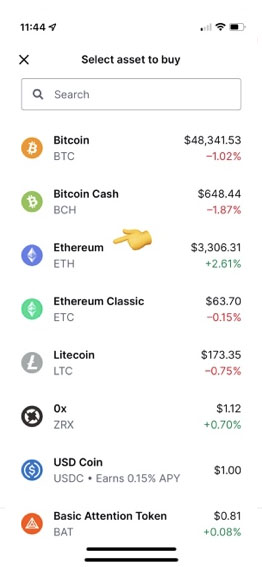
-
Buy a small amount of ETH (the How Can I Help? NFT’s start at around $600 and go up from there)
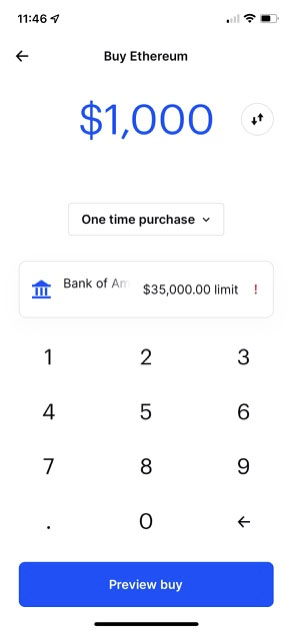
- Boom. You now own cryptocurrency.

You can’t store NFT’s on Coinbase, so you’ll need a digital wallet app that we can transfer your ETH to before we shop for NFT’s. We recommend MetaMask, it’s a very user-friendly app and / or Chrome Extension.
Note: During setup you’ll get a unique 12-word “seed phrase”. This is an additional password for added security that YOU CANNOT MISPLACE. These wallet companies are not centralized, if you lose access to your account, nobody at the wallet company can help you regain access. This seed phrase is your recovery key – so put it somewhere very very safe.

In MetaMask, hover over “account” and click “copy to clipboard” in the chrome extension, or simply click on the wallet address in the app. This is like your bank account number, we’re going to bring it over to Coinbase and transfer your ETH from Coinbase to your wallet.

In Coinbase
-
Tap the exchange button
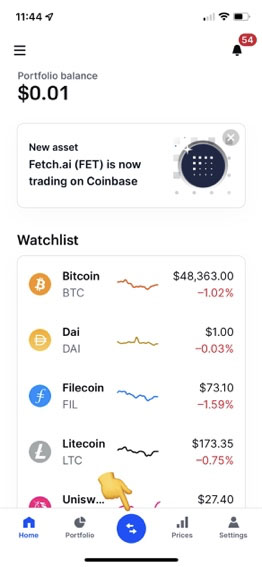
-
Tap "send"
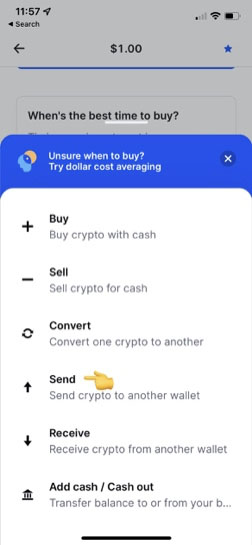
-
Select ETH and enter the amount you want to transfer
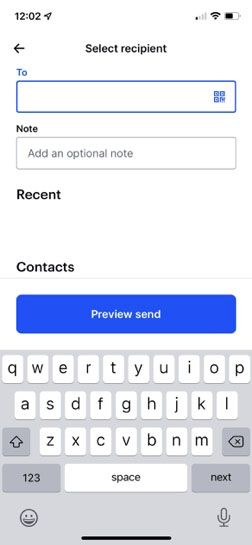
-
Paste your wallet address and send
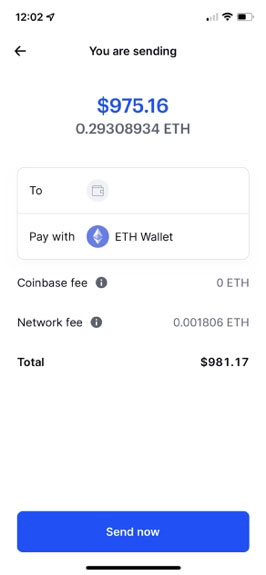

Wait a few minutes for your ETH to appear in your metamask wallet – you’ll see a confirmation soon.

Once your wallet has some ETH in it, you’re ready to shop for NFTs!

Click on this link to browse the How Can I Help? Collection on OpenSea
OpenSea will ask you to connect a wallet to the website. The Metamask chrome extension will easily do this for you. At most, it’ll ask you for your Metamask password.
Choose the NFT(s) you like best
Click the “Place Bid” button
Enter your maximum bid amount in ETH (don’t worry, it’ll show you a USD conversion amount) and hit “Place Bid”